Вопросы и Ответы
Первое знакомство
Что такое Ситидрайв (ex. YouDrive)?
Это каршеринг — поминутная аренда автомобилей, которые можно оставлять в любом месте внутри зелёной зоны города. Вы регистрируетесь в мобильном приложении, отправляете фотографии ваших водительских прав и паспорта, и, после короткой проверки, получаете доступ к сотням автомобилей в городе.
Какие особенности есть у Ситидрайв (ex. YouDrive)?
- Наши автомобили сконцентрированы там, где они особенно нужны городу. Как только в новом месте возрастает спрос — мы открываем там зелёную зону.
- Нет необходимости ездить в офис с документами — регистрация проходит прямо в мобильном приложении.
- Не надо ничего оплачивать заранее — деньги будут списываться по 500₽ в течение аренды и на оставшуюся сумму в её конце. Если аренда не превысит 500₽, то и оплата пройдёт лишь один раз — в конце.
- Нет ограничений на время аренды — арендуйте автомобиль на любое удобное для вас время.
- Вам не нужно платить за бензин, парковку и мойку — эти расходы, как и ТО, мы уже взяли на себя.
- Вы можете использовать один аккаунт для поездок по Москве, Сочи, Санкт-Петербургу.
- За регулярные поездки и аккуратное вождение мы начисляем баллы рейтинга. Чем больше у вас баллов, тем выше уровень в сервисе. Чем выше уровень, тем больше скидок и других привилегий.
- Если вы повредите автомобиль, то мы поможем и разделим с вами часть затрат. А если вы подключите опцию КАСКО, то и вовсе ограничите максимальную сумму своей ответственности.
Что нужно, чтобы начать пользоваться Ситидрайв (ex. YouDrive)?
Чтобы пользоваться Ситидрайв, вам необходимо:
- Иметь водительское удостоверение категории B со стажем от 2 лет.
- Пройти регистрацию в мобильном приложении, используя документы, камеру телефона и банковскую карту.
- Подождать, пока служба безопасности проверит ваши документы. Обычно это занимает не больше двух часов.
Как проходит проверка службы безопасности?
После завершения процедуры регистрации ваши документы отправляются на проверку, которая занимает от 15 минут до 2-х часов. Во время проверки может обнаружиться, что с фотографиями документов что-то не то — поэтому не отключайте, пожалуйста, push-уведомления приложения и будьте готовы отправить новые фотографии.
Как работает базовая страховка?
Если ДТП произошло не по вашей вине — ремонт оплатит виновник аварии. Если вина ваша или обоюдная — полную ответственность нести не придётся. Мы ограничиваем ответственность водителей за ущерб автомобилю:
1. Ущерб автомобилю менее 70 000₽: В зависимости от масштаба бедствия, возмещаете ущерб самостоятельно, но не более 50 000₽.
2. Ущерб автомобилю более 70 000₽: Вы оплачиваете сами 50 000₽ + 25% от суммы, превышающей 70 000₽.
Она подключается дополнительно. Если вы оказались виновником ДТП и не нарушили больше никаких правил Ситидрайв, то максимальная сумма вашей ответственности — 15 000₽. Если в ДТП виноваты не вы, то платить ничего не придётся. Чтобы подключить опцию КАСКО — перейдите в раздел Страховые продукты в меню приложения.
Хочу знать больше
Вы можете удаляться на расстояние до 250 км от:
- МКАД в Москве.
- КАД в Санкт-Петербурге.
- Международного аэропорта Сочи. Здесь, правда, поездки возможны только по территории России.
Если приложение предлагает вам расширить зону использования, не стесняйтесь – рассмотрите предложение.
Какие машины в парке Ситидрайв (ex. YouDrive)?
Посмотреть посмотреть информацию обо всех автомобилях можно здесь
Что такое бонусы и бонусный счет?
Это ваш личный счёт, на который мы начисляем баллы за заправки и бонусы по промокодам. Деньги за поездку в первую очередь списываются с бонусного счёта и только потом с карты.
Как это работает? Каждый день в рамках абонемента у вас есть минуты, за которые больше не нужно платить. Когда они закончатся, включится поминутная тарификация.
Как можно тратить? Каждый день, на любых моделях автомобилей, разом или за несколько аренд. Пробег, кстати, включен в абонемент и не тарифицируется отдельно. Остаток минут не переносится на следующий день.
Как включить? Купить абонемент или проверить его стоимость для вас можно прямо в приложении: для этого зайдите в боковое меню в раздел «Абонемент». После оплаты волшебные минуты станут доступны сразу. Чтобы использовать их, нажмите кнопку «Абонемент» и забронируйте машину. Дальше всё как обычно: минуты начнут списываться, когда вы откроете машину или закончится время бесплатного бронирования.
Какие еще ценные указания? Абонемент действует 30 дней после покупки. Проверить и изменить настройки можно в боковом меню в разделе «Абонемент».
Абонемент пока не работает в Сочи =(
Платите только за минуты пользования автомобилем — в их стоимость уже включены расходы на бензин, оплату муниципальных парковок в Москве, мойку и техническое обслуживание.
Зелёная зона — территория, на которой можно завершать аренду автомобиля. Она отмечена соответствующим цветом на карте в приложении.
Только внутри зелёной зоны. В Москве в неё входят бесплатные и открытые платные городские парковки. В Санкт-Петербурге и Сочи — только бесплатные. В местах с платным выездом завершать аренду нельзя.
Где можно парковать автомобиль?
На любой парковке. Есть пара важных моментов:
- завершить аренду можно только в зелёной зоне, в Москве в неё входят бесплатные и открытые платные городские парковки, в Санкт-Петербурге и Сочи — только бесплатные;
- открытые платные городские парковки в Москве — на нас, вы платите только за аренду по тарифу «Парковка»;
- если оставить машину на платной парковке вне зелёной зоны — всё за ваш счёт.
Что такое бесплатное бронирование?
Бесплатное бронирование — время, которое предоставляется вам, чтобы добраться до автомобиля: по умолчанию это 20 минут. Бронировать автомобиль бесплатно можно раз в 2 часа.
Что такое бесплатная ночная парковка?
Бесплатная ночная парковка — это тариф, по которому вы можете оставить автомобиль вне зелёной зоны на ночь совершенно бесплатно. Тариф активируется автоматически в период с 20:00 до 8:00 часов.
Что такое «Передать автомобиль»?
Вне зелёной зоны, где нельзя завершить аренду, вы можете передать автомобиль другому пользователю, нажав на кнопку “Передать автомобиль” в приложении. После нажатия кнопки автомобиль появляется на карте и становится доступным для бронирования. Пока автомобиль не будет забронирован другим пользователем, он будет числиться за вами на тарифе Парковка. Как только другой пользователь забронирует ваш автомобиль, ваша аренда будет закончена. На режим передачи также распространяется тариф “ночная парковка”.
Можно ли ездить по платным дорогам?
Можно, причем даже без очередей! Выберите фильтр “Транспондер” в приложении, чтобы найти машины со специальным устройством внутри и не тратьте время на пунктах оплаты. Стоимость проезда будет списана с вашей карты, привязанной к аккаунту. Списание обычно происходит в течение 20 минут. Вы получите уведомление и электронный чек на ваш email.
А ещё на проезд действуют скидки:
- для пользователей 3 и 4 уровня рейтинга – 25%,
- для пользователей 5,6 и 7 уровня рейтинга – 50%,
- для пользователей 8 и 9 уровня рейтинга – 100%.
Можно ли взять автомобиль на сутки?
Арендовать машину можно не только на несколько часов, но и на несколько суток или даже недель. Для этого перед бронированием автомобиля просто выберите нужный вам пакетный тариф. В такие тарифы включено только время, а пробег тарифицируется отдельно. Полные условия пакетных тарифов ищите в приложении – под значком “i” на каждом тарифе.
С помощью опции “Радиус”, вы можете отъезжать на расстояние до 2000 км от города, в котором взяли авто. Но помните, что выезжать за границы РФ нельзя. Для того, чтобы воспользоваться опцией, включите фильтр “Радиус” и арендуйте машину по пакетному тарифу. Затем вы сможете приобрести нужный радиус:
- 500 км – 500 руб.
- 1 000 км – 1 000 руб.
- 2 000 км – 2 000 руб.
На “Радиус“ действуют скидки по уровню рейтинга:
- на 3 и 4 уровне рейтинга включено расширение до 500 км,
- на 5, 6 и 7 уровне включено расширение до 1 000 км,
- на 8 и 9 уровне включено расширение до 2 000 км.
Важно! Не забывайте, что завершить аренду автомобиля можно только в зеленой зоне того же города, в котором вы начали аренду. А платные парковки в других городах нужно оплачивать самостоятельно.
Как работают скидки за указание места и времени прибытия?
Укажите приблизительное место и время вашего прибытия и получите скидку до 50% на поездку по поминутному тарифу. Сделать это можно как при бронировании, так и во время аренды.
Для того, чтобы скидка была применена, необходимо завершить аренду в радиусе 1 км от указанной точки, а также не раньше и не позже 15 минут заданного времени.
Также, вам может быть доступна функция “Прямой передачи” (специальный выключатель ищите на экране указания время прибытия), которая позволяет напрямую передать автомобиль следующему пользователю и не тратить время на поиск парковочного места.
Кто оплачивает бензин и мойку?
Мы сами заправляем и моем наши автомобили. Если вдруг запас топлива арендованного вами автомобиля приблизится к минимуму, вы можете заправить автомобиль самостоятельно, предварительно оставив заявку и уточнив необходимое количество и тип топлива через кнопку “Заправить автомобиль” в меню приложения. Там же вы сможете прислать чек о заправке, чтобы мы возместили расходы баллами на бонусный счёт.
Что будет, если я не сообщу о повреждении или произошедшем ДТП?
Перед арендой автомобиль следует внимательно осмотреть и сообщить о повреждениях, не зарегистрированных в сервисе. Если этого не сделать, мы можем решить, что повреждения оставлены вами.
Если вы всё-таки не сообщите о том, что причинили ущерб автомобилю — можно получить штраф в размере 50 000₽ и оплатить ремонт полностью.
Порядок оплаты и безопасность платежей
Вы привязываете карту, и оплата происходит автоматически. Во время аренды мы будем списывать поэтапно каждые 500₽, которые вы израсходуете. А в конце аренды —, всё что осталось. Не переживайте — как только вы завершите аренду, мы сразу покажем в приложении подробный чек и пришлём вам его на почту.
Что делать, если у меня поменялись документы или контактные данные?
Если у вас поменялись документы, номер телефона или почта — напишите нам через форму обратной связи в приложении.
Если поменялась карта — привяжите новую в профиле приложения в разделе “мои карты”.
Что делать, если вас остановил сотрудник ГИБДД?
Предъявите ему свое водительское удостоверение и документы на машину, которые находятся в бардачке. Если вдруг вы не нашли ОСАГО, то, скорее всего, у автомобиля электронное ОСАГО — его нужно открыть прямо в приложении, нажав кнопку e-ОСАГО.
Сотрудник ГИБДД может также попросить вас открыть приложение, чтобы подтвердить, что именно вы являетесь арендатором авто. По закону вы можете не показывать приложение, однако в этом случае потребуется больше времени, чтобы установить, на каком основании вы управляете данным автомобилем.
Если у вас остались вопросы, вы всегда можете обратиться в службу поддержки через приложение.
Выделенные парковки в аэропортах, БЦ и ТЦ
Что такое выделенные парковки?
Это парковки, на которые не попасть просто так, например в торговых центрах, офисных кварталах или аэропортах. Мы договорились с владельцами этих стоянок, поэтому туда можно приезжать на машинах Ситидрайва, завершать аренду или переводить её на тариф «Парковка».
Как найти выделенные парковки?
Откройте карту машин в приложении Ситидрайв, нажмите на иконку настроек в правом верхнем углу и примените фильтр «Выделенные парковки». Если нажать на синюю отметку парковки, откроется окно с подробностями.
Аэропорт Домодедово: где завершить или начать аренду, как найти парковку и что ещё нужно знать?
Где можно завершить или начать аренду? В аэропорту Домодедово можно завершить или начать аренду только на парковке P3. Въезд и выезд — бесплатные, талоны не нужны.
Как доехать до парковки в Домодедове из Москвы? В районе Домодедова легко уехать не туда, поэтому лучше построить маршрут в навигаторе — сразу до парковки P3, а не просто до аэропорта.
Большинство навигаторов находят нужную стоянку по запросу вроде «Парковка P3 Домодедово». Если так не получится — скопируйте координаты и проложите дорогу к ним: 55.415435°, 37.894371°
Вот как приблизительно выглядит верная дорога до парковки P3 из Москвы.
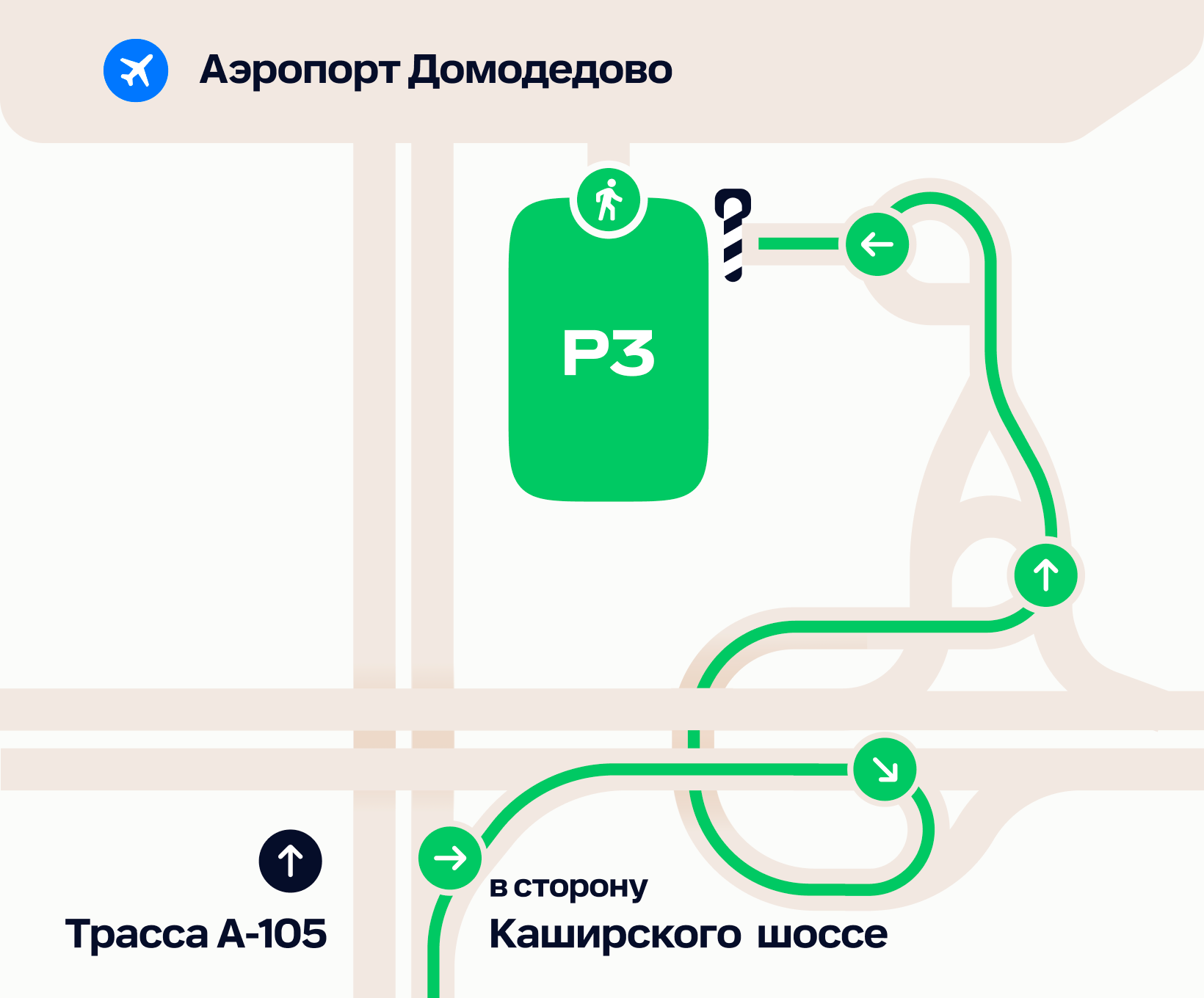
Подробная инструкция — на всякий случай:
- двигайтесь по трассе А-105 в сторону аэропорта и держитесь правой стороны;
- примерно за 4 км от аэропорта сверните в сторону Каширского шоссе, а потом направо по указателю «Домодедово карго аэрп. Домодедово»;
- проезжайте под мостом, затем на кольце сверните на втором съезде в сторону Карго Домодедово и двигайтесь прямо;
- поверните на парковку P3 — камеры увидят машину Ситидрайва, и шлагбаум откроется;
- припаркуйтесь по разметке, завершите аренду или переведите её на тариф «Парковка».
Если шлагбаум на въезде не откроется автоматически, свяжитесь с оператором парковки с помощью терминала. Вам обязательно помогут.
Можно ли оставить машину не на выделенной парковке? Да, но завершить аренду не получится — только перевести её на тариф «Парковка». А ещё придётся брать парковочный талон по правилам аэропорта и платить за саму стоянку.
Оставлять машину не на выделенной парковке можно, когда вы провожаете или встречаете кого-то и собираетесь поехать обратно на этом же авто.
Если вы опаздываете на самолёт и не успеваете найти выделенную парковку — действуйте по инструкции в следующем пункте.
Что делать, если я опаздываю на рейс и не успеваю найти парковку?
- Поставьте автомобиль на ближайшей парковке аэропорта, постарайтесь запомнить её номер и оставьте парковочный талон на видном месте в машине.
- Переведите аренду на тариф «Парковка» и бегите на самолёт.
- Как можно скорее позвоните в службу поддержки и объясните ситуацию — мы всё решим, но вам придётся оплатить стоянку и штраф.
Телефон службы поддержки в Москве: +7 (495) 223-06-90. Нажмите 0 в голосовом меню, чтобы сразу переключиться на оператора.
Если позвонить не получается, напишите на почту we@citydrive.ru
Также можно написать нам в приложении Ситидрайв — в разделе "Служба поддержки".
Как дойти до парковки из аэропорта?
Постройте пеший маршрут в навигаторе по запросу «Парковка P3 Домодедово». А если так не получится — скопируйте координаты и проложите дорогу к ним: 55.415435°, 37.894371°.
Также можно проложить дорогу прямо до машины:
- откройте приложение Ситидрайв;
- выберите авто на парковке;
- нажмите «Построить маршрут» — вас перебросит в приложение с картами.
Если навигатор покажет долгий путь — не верьте:
- выйдите из аэропорта через выход №4
- поверните налево;
- идите всё время прямо — примерно через 100 метров от входа №4 дорога свернёт направо и приведёт к парковке P3.
Как выехать из Домодедова на Ситидрайве? Просто возьмите машину и поезжайте — талон не понадобится, а шлагбаум откроется автоматически. Если этого не произойдёт свяжитесь с оператором парковки с помощью терминала.
Аэропорт Шереметьево: где завершить или начать аренду, как найти парковку и что ещё нужно знать?
Где можно завершить или начать аренду? В аэропорту Шереметьево можно завершить или начать аренду только на 2 этаже многоуровневого паркинга терминала C. Въезд и выезд бесплатные, талоны не нужны.
Как доехать до парковок из Москвы? Советуем прокладывать маршруты в навигаторе — лучше сразу до парковок, а не просто до аэропорта.
В аэропорту Шереметьево можно завершить или начать аренду только на 2 этаже многоуровневого паркинга терминала C. Въезд и выезд бесплатные, талоны не нужны.
- to the parking for terminal C — 55.981754°, 37.406259°;
На территории аэропорта следуйте инструкции:
- остановитесь у въезда в паркинг — камеры увидят машину Ситидрайва, и шлагбаум откроется;
- припаркуйтесь по разметке на 2 этаже парковки;
- завершите аренду или переведите её на тариф «Парковка».
Если шлагбаум на въезде не откроется автоматически, свяжитесь с оператором парковки с помощью терминала. Вам обязательно помогут.
И ещё: терминалы аэропорта Шереметьево находятся далеко друг от друга, поэтому всегда заранее выбирайте парковку, которая ближе всего к вашему.
Можно ли оставить машину не на выделенной парковке? Да, но завершить аренду не получится — только перевести её на тариф «Парковка». А ещё придётся платить за саму стоянку.
Оставлять машину не на выделенной парковке можно, когда вы провожаете или встречаете кого-то и собираетесь поехать обратно на этом же авто.
Если вы опаздываете на самолёт и не успеваете найти выделенную парковку — действуйте по инструкции в следующем пункте.
Что делать, если я опаздываю на рейс и не успеваю найти парковку?
- Поставьте автомобиль на ближайшей парковке аэропорта, постарайтесь запомнить её номер или букву и оставьте парковочный талон на видном месте в машине.
- Переведите аренду на тариф «Парковка» и бегите на самолёт.
- Как можно скорее позвоните в службу поддержки и объясните ситуацию — мы всё решим, но вам придётся оплатить стоянку и штраф.
Телефон службы поддержки в Москве: +7 (495) 223-06-90.Нажмите 0 в голосовом меню, чтобы сразу переключиться на оператора.
Если позвонить не получается, напишите на почту we@citydrive.ru
Также можно написать нам в приложении Ситидрайв — в разделе "Служба поддержки".
Как дойти до парковки из аэропорта? Постройте пеший маршрут в навигаторе по запросу «Многоуровневый паркинг терминала B Шереметьево» или «Многоуровневый паркинг терминала D Шереметьево».
- в паркинг терминала B — до 55.982892°, 37.412013°;
- в паркинг терминала D — до 55.961213°, 37.40677°.
Также можно проложить дорогу прямо до машины:
- откройте приложение Ситидрайв;
- выберите авто на парковке;
- нажмите «Построить маршрут» — вас перебросит в приложение с картами.
А если навигатор и так не найдёт дорогу, то просто выйдите на улицу и осмотритесь — оба паркинга находятся напротив своих терминалов.
Как выехать на Ситидрайве из Шереметьева? Просто возьмите машину и поезжайте — талон не понадобится, а шлагбаум откроется автоматически. Если этого не произойдёт свяжитесь с оператором парковки с помощью терминала.
Аэропорт Внуково: где завершить или начать аренду, как найти парковку и что ещё нужно знать?
Где можно завершить или начать аренду? В аэропорту Внуково можно завершить или начать аренду только на открытой парковке на привокзальной площади. У шлагбаума на этой стоянке — табло с надписью «Парковка только для каршеринга».
Въезд и выезд на парковку бесплатные, но понадобятся талоны — подробнее о них в пунктах «Как доехать до парковки из Москвы?» и «Как выехать на Ситидрайве из Внукова?».
Как доехать до парковки из Москвы? Лучше по навигатору. У стоянки во Внукове нет названия, поэтому скопируйте координаты и проложите маршрут к ним: 55.607467°, 37.285879°.
На территории аэропорта следуйте инструкции:
- держитесь в крайнем левом ряду и следуйте указателям «Парковка» на знаках над дорогой;
- возьмите парковочный талон у шлагбаума при въезде на привокзальную площадь;
- двигайтесь прямо примерно 100 метров — до табло «Парковка только для каршеринга» и ещё одного шлагбаума;
- откройте шлагбаум с помощью талона и получите его обратно;
- припаркуйтесь по разметке на любом свободном месте, завершите аренду или переведите её на тариф «Парковка»;
- обязательно оставьте парковочный талон на видном месте в машине, например на водительском или переднем пассажирском кресле.
Важно: если вы заберёте талон, следующий водитель потеряет время на выезде, а вам придёт штраф.
Можно ли оставить машину не на выделенной парковке? Да, но завершить аренду не получится — только перевести её на тариф «Парковка». А ещё придётся платить за саму стоянку.
Оставлять машину не на выделенной парковке можно, когда вы провожаете или встречаете кого-то и собираетесь поехать обратно на этом же авто.
Если вы опаздываете на самолёт и не успеваете найти выделенную парковку — действуйте по инструкции в следующем пункте.
Что делать, если я опаздываю на рейс и не успеваю найти парковку?
- Поставьте автомобиль на ближайшей парковке аэропорта, постарайтесь запомнить её номер и оставьте парковочный талон на видном месте в машине.
- Переведите аренду на тариф «Парковка» и бегите на самолёт.
- Как можно скорее позвоните в службу поддержки и объясните ситуацию — мы всё решим, но вам придётся оплатить стоянку и штраф.
Телефон службы поддержки в Москве: +7 (495) 223-06-90. Нажмите 0 в голосовом меню, чтобы сразу переключиться на оператора.
Если позвонить не получается, напишите на почту we@citydrive.ru
Также можно написать нам в приложении Ситидрайв — в разделе "Служба поддержки".
Как дойти до парковки из аэропорта? Лучше построить пеший маршрут в навигаторе. У стоянки во Внукове нет названия, поэтому скопируйте координаты и проложите маршрут к ним: 55.607467°, 37.285879°.
Также можно проложить дорогу прямо до машины:
- откройте приложение Ситидрайв;
- выберите авто на парковке;
- нажмите «Построить маршрут» — вас перебросит в приложение с картами.
Если навигатор всё равно не найдёт дорогу:
- выйдите из вашего терминала;
- перейдите две дороги и поверните налево;
- идите прямо — до шлагбаума и табло с надписью «Парковка только для каршеринга».
Как выехать на Ситидрайве из Внукова?
- Найдите в машине парковочный талон от предыдущего водителя.
- Откройте шлагбаум на выезде из паркинга с помощью талона, не забудьте получить его обратно.
- Тем же талоном откройте ещё один шлагбаум — на выезде с привокзальной площади.
Если шлагбаумы не открываются или предыдущий водитель не оставил талон — обратитесь в администрацию на парковке.
Аэропорт Пулково: где завершить или начать аренду, как найти парковку и что ещё нужно знать?
Где можно завершить или начать аренду? В аэропорту Пулково можно начать и бесплатно завершить аренду только на парковке P2.
Как попасть на парковку в Пулково? Единственный въезд на территорию — с Пулковского шоссе. Проложите маршрут в навигаторе — лучше сразу до парковки, а не просто до аэропорта.
Навигаторы находят нужный паркинг по запросу вроде «Пулково краткосрочная парковка P2». Если так не получится — скопируйте координаты и проложите дорогу к ним: 59.798450°, 30.275755°.
Въезд и выезд — бесплатные, талоны не нужны. Когда вы подъедете к паркингу, шлагбаум откроется сам. Если этого не произойдёт, свяжитесь с оператором через терминал у шлагбаума.
Можно ли оставить машину не на выделенной парковке? Да, но завершить аренду не получится — только перевести её на тариф «Парковка». А ещё придётся брать парковочный талон по правилам аэропорта и платить за саму стоянку.
Оставлять машину не на выделенной парковке можно, когда вы провожаете или встречаете кого-то и собираетесь поехать обратно на этом же авто.
Если вы опаздываете на самолёт и не успеваете найти выделенную парковку — действуйте по инструкции в следующем пункте.
Что делать, если я опаздываю на рейс и не успеваю найти парковку?
- Поставьте автомобиль на ближайшей парковке аэропорта, постарайтесь запомнить её номер или букву и оставьте парковочный талон на видном месте в машине.
- Переведите аренду на тариф «Парковка» и бегите на самолёт.
- Как можно скорее позвоните в службу поддержки и объясните ситуацию. Мы всё решим, но вам придётся оплатить стоянку и штраф 2000 ₽ за завершение аренды на закрытой территории.
Телефон службы поддержки в Санкт-Петербурге: +7 (812) 313-69-20. Нажмите 0 в голосовом меню, чтобы сразу переключиться на оператора.
Ещё можно написать нам на we@citydrive.ru или через раздел «Служба поддержки» в приложении Ситидрайв.
Как дойти до парковки из аэропорта? По указателям на территории или приложению с картами. Навигаторы находят нужный паркинг по запросу вроде «Пулково краткосрочная парковка P2». Если так не получится — скопируйте координаты и проложите дорогу к ним: 59.798450°, 30.275755°.
Также можно проложить дорогу прямо до машины:
- откройте приложение Ситидрайв;
- выберите авто на парковке;
- нажмите «Построить маршрут» — вас перебросит в приложение с картами.
Как выехать с парковки в Пулково? Просто возьмите машину и поезжайте — талон не понадобится, а шлагбаум откроется автоматически. Если этого не произойдёт свяжитесь с оператором парковки через терминал у шлагбаума.
Платные дороги
На Ситидрайве можно ездить по платным дорогам?
Да. Если вы едете на автомобиле с транспондером, вручную платить не нужно — шлагбаумы открываются автоматически, а деньги списываются сами.
На автомобилях без транспондера — оплата вручную везде, кроме ЦКАД.
Транспондер — это гаджет, с помощью которого можно въехать на платный участок почти без очереди и бесконтактно оплатить проезд. Когда вы подъезжаете к платному участку, специальное устройство считывает сигнал транспондера, и шлагбаум открывается. Деньги за поездку списываются потом.
Как взять машину с транспондером?
- Откройте карту автомобилей в приложении Ситидрайв.
- Нажмите на иконку настроек в правом верхнем углу и примените фильтр «Транспондер».
- Выберите любую доступную машину и вперёд!
В Ситидрайве есть скидки на платных дорогах?
Если вы на машине с транспондером и у вас хороший рейтинг в Ситидрайве, проезд по платной дороге будет со скидкой:
- 25% на 3-м и 4-м уровне рейтинга;
- 50% на уровнях 5, 6 и 7;
- 100% — на уровнях 8 и 9.
На ЦКАД нет шлагбаумов и пунктов оплаты. Деньги сами спишутся с бонусного счёта в Ситидрайве или банковской карты — и с транспондером, и без него.
Актуальные тарифы на проезд по ЦКАД — на сайте «Автодора».
Как оплатить проезд трассам М-1, М-3, М-4 и М-11?
На автомобиле без транспондера:
- при въезде на платный участок займите полосу под знаком наличной или безналичной оплаты;
- остановитесь у шлагбаума и оплатите проезд;
- когда шлагбаум откроется, езжайте как обычно.
На автомобиле с транспондером:
- при въезде на платный участок займите полосу для авто с транспондером — она может быть обозначена зелёным знаком, надписью «По транспондеру» или пометкой T-pass.
- остановитесь у шлагбаума — он откроется автоматически;
- езжайте как обычно — деньги сами спишутся с бонусного счёта в Ситидрайве или банковской карты.
Актуальные тарифы — на сайте «Автодора».
На автомобиле без транспондера:
- при въезде на платный участок займите полосу под жёлтым знаком наличной оплаты или под синим — с изображением банковской карты и телефона;
- остановитесь у шлагбаума и оплатите проезд;
- когда шлагбаум откроется, езжайте как обычно.
На автомобиле с транспондером:
- при въезде на платный участок займите полосу под жёлтым знаком наличной оплаты или под зелёным — с изображением автомобиля;
- остановитесь у шлагбаума — он откроется автоматически;
- езжайте как обычно — деньги сами спишутся с бонусного счёта в Ситидрайве или банковской карты.
Актуальные тарифы на проезд по ЗСД — на сайте «Магистрали северной столицы».
Как оплатить проезд по другим платным дорогам?
На автомобиле без транспондера:
- при въезде на платный участок займите полосу под знаком наличной или безналичной оплаты;
- остановитесь у шлагбаума и оплатите проезд;
- когда шлагбаум откроется, езжайте как обычно.
На автомобиле с транспондером:
- при въезде на платный участок займите полосу для авто с транспондером — она может быть обозначена зелёным знаком, надписью «По транспондеру» или пометкой T-pass.
- остановитесь у шлагбаума — он откроется автоматически;
- езжайте как обычно — деньги сами спишутся с бонусного счёта в Ситидрайве или банковской карты.
Что-то пошло не так
Что делать, если машину эвакуировали?
Мы пришлём вам подробную инструкцию на почту, а если она вдруг ещё не пришла, позвоните нам – телефон поддержки указан в разделе Служба поддержки меню приложения.
Что делать, если я попал в ДТП?
1. Вызвать ГИБДД и оформить ДТП не по евро протоколу, затем получить от сотрудников ГИБДД все документы о ДТП и оставить их в бардачке автомобиля.
2. В ожидании ГИБДД, связаться с нами по телефону и сообщить о произошедшем – телефон поддержки указан в разделе Служба поддержки меню приложения.
Ни в коем случае не покидайте место ДТП и не завершайте аренду автомобиля! Если вашей вины в произошедшем нет, произойдёт перерасчёт аренды.
Что делать, если я вижу повреждения или загрязнения автомобиля до начала аренды?
Если вы обнаружили загрязнения или повреждения на арендуемом автомобиле — обязательно сообщите об этом нам через чат-бот или нажмите “Есть повреждения” после свайпа кнопки: “Открыть двери”, в ином случае мы не узнаем, что авто был повреждён не вами и выпишем вам штраф. Если вы заметите повреждения автомобиля после аренды — всё равно сообщите нам, это точно лучше, чем умолчать.
Что делать, если я забыл вещи в машине?
Если вы забыли вещи в автомобиле, который уже успел забронировать кто-то другой, сообщите об этом через форму обратной связи в приложении, и сотрудники службы поддержки постараются помочь вам с поиском и возвратом забытых вещей. Мы не рекомендуем оставлять личные вещи в автомобиле, даже если вы не собираетесь завершать аренду.